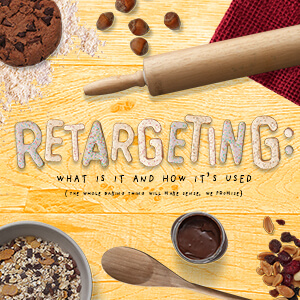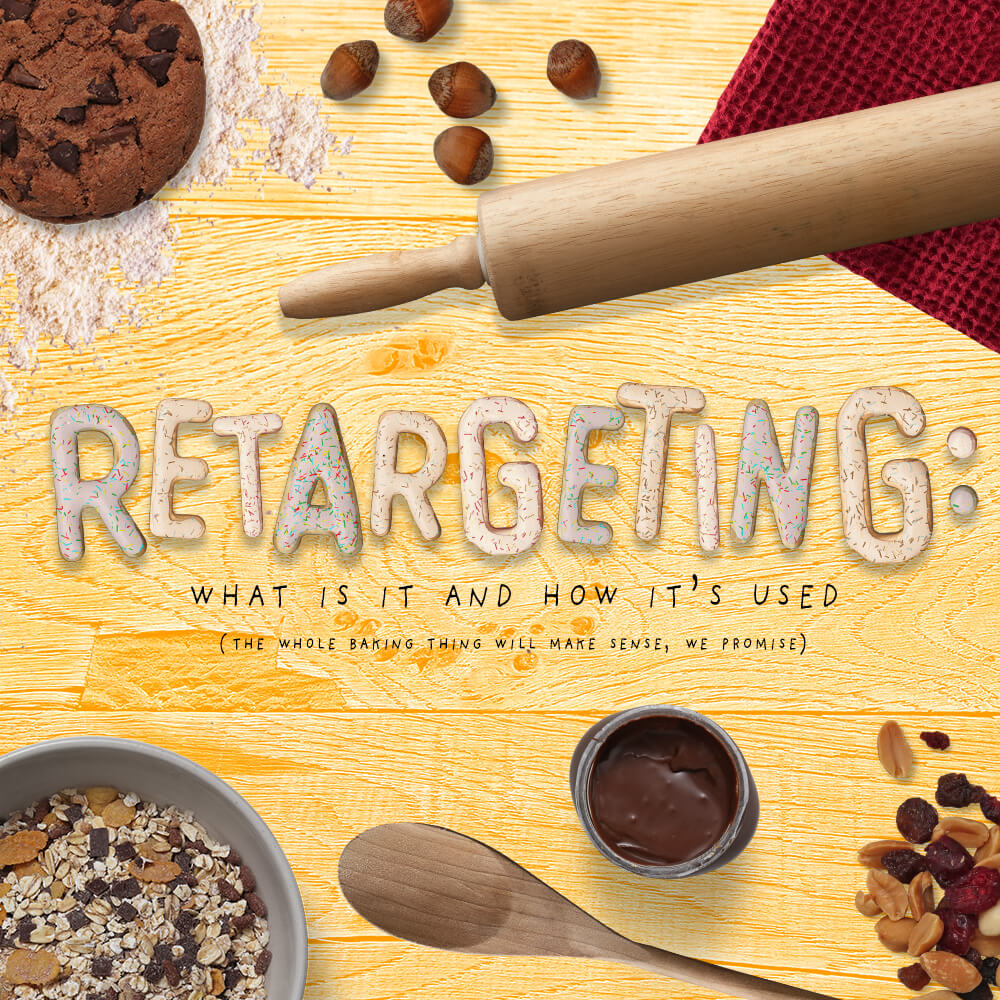First of all, let’s clarify one thing.
Sometimes it’s called “retargeting” and sometimes it’s called “remarketing”. The two are interchangeable, there’s no difference.
Now let’s look at 2 very important statistics to consider when planning your digital marketing strategy:
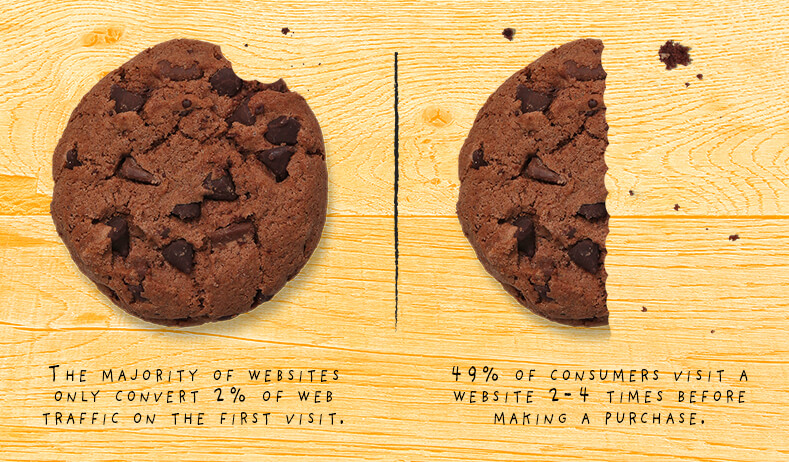
When we think about these numbers the solution seems obvious: Keep your brand in the minds of people who have visited your website so that they are more likely to return, but how do we do this? RETARGETING!
What exactly is retargeting?
Retargeting is a method used in marketing to reach that 98% of users you didn’t convert on their first visit to your site. By serving those users ads that invite them back to your website, you can capture those 49% of consumers who need a little more time before making a purchase.
By showing ads on websites they visit or to their social media accounts, you can make your brand more familiar to them and create more avenues for them to return to your site.
Retargeting is such an effective technique because the people seeing these ads have already visited your site; they’re already interested in your business, so you’re more likely to convert leads but it’s important to always remember: Retargeting only works when it is part of a larger digital marketing strategy. You can’t retarget if you haven’t already brought people to your website with an engaging ad campaign to create initial brand recognition and that retargeting audience.
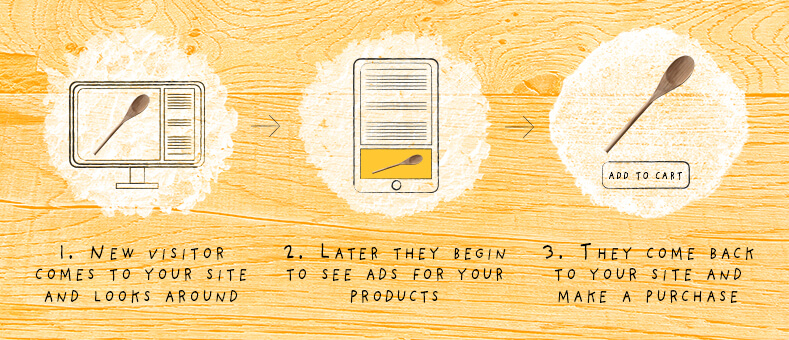
So do I start spying on my customer’s internet habits?
Well yes and no.
Our internet activity is tracked all the time, every day. Those annoying banners the majority of websites have asking for you to accept cookies? When you click accept what you’re doing is enabling that site to send a small little package of code (cookie) to your computer that essentially says you’ve visited that website (see we said the baking analogy would make sense eventually). This cookie can also do other things like remember your preferences on a specific site, or save your username and password so you don’t have to login to your user account every time you want to check your email, but when it comes to marketing what that cookie is doing is saying “Hey, this person has visited site XYZ, you can serve them some retargeting ads.”
Those strange moments we all have where we feel we’re living in the matrix because we’ve just visited a site and then see ads for that site everywhere? You aren’t losing your mind, this is actually happening, just for much more mundane reasons.
Now if any of this concerns you as a consumer, you needn’t worry. ASOS doesn’t have any information you haven’t already given them. All of your internet movements are still kept anonymous, companies don’t have a dossier of your entire internet search history with your photo and home address, to them you’re just a bunch of data (depressing but in this situation, probably for the best).
OK so how do I get started?
For this article we’ll be focusing on Social Media Retargeting. Focusing on social media for your retargeting is a great idea because of how regularly we all use social media throughout our day. It’s the first thing most of us check in the morning; we’re on it throughout our work days, we always checking our Facebook and Instagram on our phones, so it’s a great platform to engage with visitors to your site.
Facebook Pixel
Think of a Pixel as the “mother” of the cookies that get sent to your computer, it’s a small piece of code that doesn’t affect your website or how site visitors interact with your site. Placing an ad platform’s pixel on your site enables it to track your site visitors across those platforms (Google Ads) is another example of an ad platform) and retarget them with your ads. Facebook pixel is extremely useful as it allows you to target ads across both Facebook, Instagram and their Audience Network, a series of external websites that have partnered with Facebook to deliver ads.
Once the Facebook Pixel is included in your site you can use Facebook’s Ad Manager to run your campaigns to target visitors to your site (via a custom audience) with engaging creatives, a strong call to action and clear visibility of your brand to create recognition in their minds. It can also be a good idea to segment your retargeting campaigns, creating multiple ad sets to target different demographics within that retargeting audience.
If Ad Manager seems like too much of a Lovecraftian eldritch horror to manage (or the previous paragraph made zero sense to you) you can always get in touch with a social media marketing expert.

Common Retargeting Mistakes
If you’re feeling confident and want to run a retargeting campaign yourself, or are working with a marketing agency, there are a few common mistakes to make sure you avoid:
1) Showing too many/not enough impressions
While the goal in retargeting is to show your ads repeatedly to create brand recognition in a potential customers mind, you don’t want to bombard them with banners left, right and center on a website (unless that’s part of your marketing strategy). Doing this can be overwhelming, annoying and sometimes a little creepy. Make sure when creating ad sets that you set a frequency cap to limit your impressions (how many times someone sees your ad).
On the other hand if your retargeting ads are only appearing once a week to previous site visitors then it’s probably not creating the brand recognition you want against ALL the other ads a person sees throughout their day. It’s a fine line between oversaturation and obscurity but keep playing with that frequency cap until you find the number that works for you.
2) Using the same creatives over a long period
Clickthrough rates decrease by over 40% after running the same set of ads over a five-month period. Because retargeting is something you’re most likely always going to be running to ensure you’re capturing as many leads as possible, it’s important that you change up your ads every once in a while. If you’re running an e-commerce fashion store then perhaps change your ads seasonally or change your ads to reflect new product lines that are brought in.
3) Retargeting the wrong customers
Okay so your retargeting campaign has worked, you’ve closed the deal, you’ve converted the lead, cash money. So why are they still seeing your retargeting ads? Similar to having too many impressions you need to ensure that your retargeting ads aren’t bombarding recent purchasers, this is likely to discourage them from making a purchase in the future!
Make sure your custom audience is clearly defined when creating ad sets for your campaign. Once you have converted a lead, begin serving them a different set of ads that offer them a benefit that will encourage them to return to your site. Special discounts for referrals are a great way to create future business while also bringing in new leads or details of a sale exclusively for “existing customers” can help create brand loyalty.
4) Failing to measure success
All your marketing efforts should be constantly monitored and recalibrated to make sure it’s running optimally, and retargeting is no different. If you’re running your own campaigns ensure you’re keeping track of how it’s running using the Analytics section of Ads Manager. If you’re working with a marketing agency ensure you are receiving regular reports and have a clear understanding of any changes that are made to the campaign.